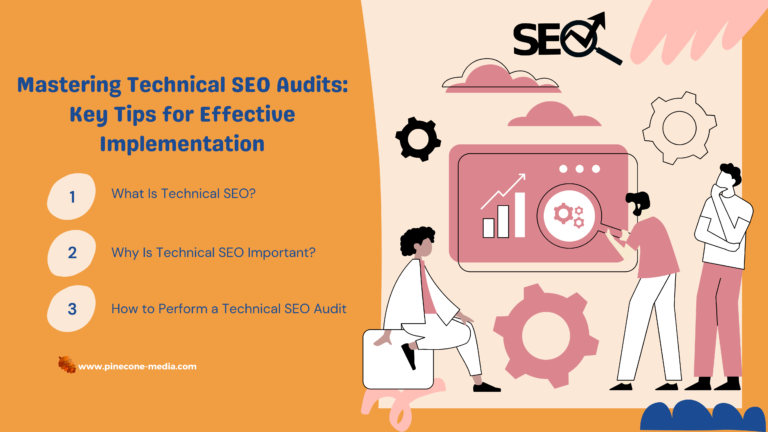Introduction
LinkedIn is a powerful tool for business communication, but it can be tricky to use. This is especially true if you’re not a marketing expert or have never used analytics before. Luckily, LinkedIn has made it easier than ever to improve your company page with analytics!
Know your audience
The first step to using LinkedIn analytics is knowing your audience. You need to know what they want from you and how they want it delivered, so that when you’re creating content for them, it’s relevant and useful.
- Know their needs: What do they need? Do they have a problem or pain point that can be solved with your product or service? If so, how does this fit into their overall business goals?
- Know their pain points: What are some common frustrations among people in this role or industry–and how can your company help them overcome these issues (or at least make them more bearable)? For example, if most marketers struggle with generating leads online without having an endless budget for PPC ads or email marketing campaigns…then maybe one way for you as a B2B marketer would be through content marketing!
Create a company page
- Create a company page. To do this, go to your company’s name in the top right corner of LinkedIn and select “Company Pages.”
- Add a cover photo and description to your business manager (this will be linked from your homepage).
- Link to your website from that same page. If you don’t already have one, here’s how to create a basic website in five minutes or less!
- Set up an employee or two as editors for their own profiles so they can post updates about news at work and answer questions from potential customers looking for advice on purchasing decisions.*
Create content for the right people
Before you can create content that will resonate with your audience, it’s important to know who they are. If you’re not sure what type of person your target audience is or where they hang out on LinkedIn, the first step is to take a look at some of the data that LinkedIn has collected about them. Using the Audience Insights tool, which is available in all paid versions of LinkedIn Ads Manager and in free versions with certain limitations, advertisers can analyze user demographics such as age range, gender and location as well as interests like “career advice.” This way you’ll know exactly who will benefit most from whatever type of content you decide to create next–and whether or not those people would be interested in seeing ads related specifically toward them!
It’s important to use analytics to make sure you are effectively reaching the people you want to reach.
Before you start using analytics, it’s important to define the problem that needs solving. What do you want to achieve? Are there specific goals that will help guide your strategy and execution of marketing efforts on LinkedIn?
If not, it might be time for some introspection: what are some tangible fitness goals that could be achieved in 3-6 months (or sooner)? For example, if someone wanted to lose 10 pounds by December 31st but had never been able to stick with an exercise routine before this point in their life–it would probably be smarter for them not just jump into CrossFit classes three times per week from day one. Instead, they’d do well starting off slow by signing up for one weekly class at first and gradually building up over time until they’re ready for more advanced classes or even competing in competitions like Regionals or Games 2021!
Measure analytics with LinkedIn Page Admin
To measure your analytics, you’ll need to go into the Insights tab. This is where you’ll find all of the information about who is engaging with your content and how they’re interacting with it. You can see how many people have viewed each piece of content and even see which pieces were most popular among certain demographics.
LinkedIn also gives insights on specific posts or updates so that you know what types of content resonate best with different audiences. For example, if someone retweets one of your tweets or shares an update from their own profile page, LinkedIn will tell you who shared it as well as how many times they’ve done so previously (and whether they shared other posts from other people). This information can help guide future content creation efforts by giving insight into which kinds of posts are most likely to spread virally among certain groups within LinkedIn’s network.
Conclusion
LinkedIn is a great place to reach a B2B audience. It’s important to use analytics to make sure you are effectively reaching the people you want to reach, but this can be done by creating content for the right people and optimizing your company page with LinkedIn Page Admin.