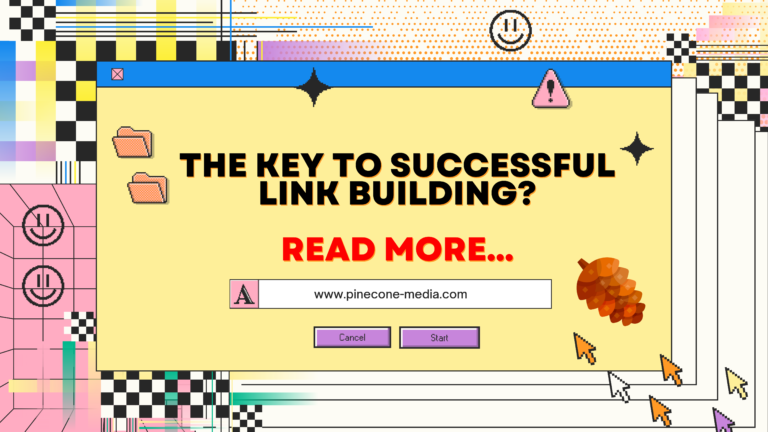Introduction
As an email marketer, you know that creating a good email campaign is more important than ever. With the rise of social media marketing and mobile devices, it’s crucial to send your emails in the right way so that they get read by your audience. In this post we’ll take a look at some best practices when designing your next email template:
Designing the Perfect Email Templates
In order to create a successful email campaign, you need to design templates that are easy to read, scan and understand. This can be challenging as you will have multiple elements in the same space. To help simplify this process for you, we’ve put together this checklist of things to keep in mind when creating your email template:
- Is the text easy-to-read? Are there any words or phrases that could be improved?
- Is there enough white space around each paragraph? Can it be broken up into sections more easily?
- Do links pop out at the reader so they clearly stand out from surrounding content (if applicable)?
- Does it look professional by using consistent fonts and spacing between paragraphs and columns? Are different levels of importance identifiable quickly (e.g., use bold or italics for important information).
Send eye-catching emails by following these tips.
Here’s how to send eye-catching emails by following these tips:
- Use images to draw attention to important points. Images are the most effective way to show something, whether it be a product or a graph. Make sure you’re using them in your email marketing campaigns. They can also be used as clickable links that direct people back to your website, but only if they’re relevant to the content of the email itself or its subject matter!
- Use images that are relevant to the content of the email and its subject matter. This will make it easier for readers who aren’t familiar with your business yet because everything will feel more relatable and less intimidating than usual when presented correctly – which is exactly what we’re looking for here today!
Use good typography and include any brand guidelines you may have.
- Use readable, legible fonts.
- Make sure they’re easy to read.
- Make sure they’re consistent with your brand’s aesthetic and overall design.
- Consider including font size options for people who are visually impaired or need the email to be larger for comfortable reading (don’t forget to make them distinguishable from each other).
Make sure your emails are responsive so they will display well on mobile devices.
Another email best practice is to make sure your emails are responsive so they will display well on mobile devices. This can be achieved using media queries, which act as a “condition” that changes the layout of your email based on the device it is being viewed on.
Create a color palette, or use the one that’s already established for your brand.
- Use colors that are appropriate for your audience. Your audience may be familiar with the color scheme of your brand, or they may not be. If you’re using bright, vivid colors in your email design, consider keeping it simple and easy to read by using fewer shades than you would use on a website or landing page.
- Don’t use too few or too many colors; stick to no more than three primary hues (and even fewer if possible). This helps keep the message clear and makes sure that each element stands out from the others—and doesn’t overpower them—so readers can focus on what matters most: what your message says!
- Use colors that are easy to read against white backgrounds so they don’t blend into one another while still looking professional and clean-cut. If a certain color has become associated with your brand over time but isn’t quite right anymore due to changing market trends (or seasonal changes), consider switching things up a bit without losing sight of why those associations were made in the first place! For example: red might seem like an obvious choice because it signifies passion; however purple has recently gained popularity among millennials when used together as complementary tones instead.”
Use white space to make your email design easy on the eyes, and don’t forget to use it in other ways, too.)
White space is a great way to make your email design look more professional. It can also help you organize your content and improve readability, making your emails easier for readers to digest.
Think of white space like a blank canvas: the more empty space you have, the easier it will be for people to focus on what they should pay attention to.
Don’t overwhelm people with huge images — keep them small or link to landing pages.
As much as you may want to, don’t only send images without text. While this can be a great way to get a good click-through rate, it is not the best way to engage your audience and keep them reading your content. Images should serve a purpose in the email or landing page they are included on—they should not be distracting or unnecessary!
Similarly, image sizes should be kept at a reasonable size so that they aren’t too big (and therefore take forever to load) or too small (and therefore hard to see). Make sure any images you include in an email have clear text explaining what’s happening in each one—this will help avoid users opening large images just so they can find out what it is really about!
In order to avoid spam filters, don’t send a lot of images without text.)
- Don’t send a lot of images without text.
- Don’t send images that are too large.
- Don’t use images with watermarks or logos.
- Don’t use images with a lot of text and links, as they can look like spam to email filters, which can prevent your email from reaching its intended recipient in the first place!